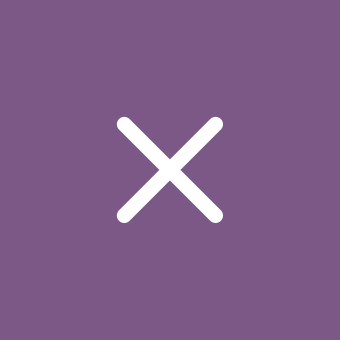This how to install games on Android, it will be useful to users who have recently purchased an Android device.
Now we will consider 2 ways to install games on Android.
the First method
-
Download the apk file into your tablet via USB cable (the file can be placed in any folder);
-
we Go to the app File Manager find your .apk file.
-
Click on it and as a result we begin the installation.
If you do not have file Manager, you need to download and install. This application you can download from our website. (the application is 1.5 MB)
-
Download the "ES Explorer";
-
Install it;
-
we Go to the app "ES Explorer" and looking loaded .apk file;
-
Click on it and the installation begins.
the Second way
-
Download the .apk file into your tablet via USB cable (the file can be placed in any folder). Remember its name;
-
for Example throws a file game.apk in the root folder. Then opened browser and type " content://com.android.htmlfileprovider/sdcard/game.apk;
-
the installation is started.
WARNING: For some games, in addition to .apk need CACHE. How to install games from the CACHE(eat) read here - How to install games from the CACHE(eat).