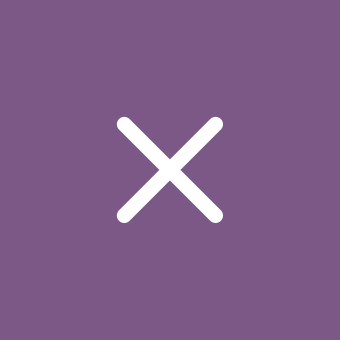Cache is a set of additional files needed for the game is correctly operated. The cache is normally required in three-dimensional games with high quality graphics and a great weight. He begins to be downloaded via the Internet (Wi-Fi) automatically after you install or run the game. Or you can download the cache with our customers and throw it in the phone.
Installing cache via the Internet
- connect the device to the computer via USB cable or use a card reader with a memory card.
- Download the game from the site (apk).
- Move the file to any folder on your Android device.
- Install the game using any file Manager.
- After these procedures, open the game, which will offer you to download the cache via Wi-Fi or 3G. Note that in some games, the cache can be downloaded over Wi-Fi only.
the Download is fast and reliable, because these files usually have small weight, and the cache is automatically selected for use with your device. Wi-Fi routers are inexpensive and do not require additional maintenance after the connection.
Installing downloaded the cache when using the USB cable or card reader
- connect the device to the computer via USB cable or use a card reader with a memory card.
- Download from our website archive cache and unpack it (using WinRar).
- Move the cache on your Android device in the folder specified in the description of the game on our website (click "Download cache"). If the folders on your device do not coincide with the folder that you downloaded from the archive, you need to create the device memory missing folders and already they are to copy the cache.
- Copy the installation file of the game in any folder on your device.
- Install the game using any file Manager.
Download cache using Android Reverse Tethering
If you indoors there is no Wi-Fi access point, but still have unlimited Internet on your computer, the cache can be downloaded with the application, Android Reverse Tethering
cache Problem
- If the cache is not detected by the game, make sure you properly place it in memory of your device.
- Games that appeared after 2010 demand to resume a small amount of data through your Internet connection.
- Some of the existing applications may not find the cache and start downloading it over the Internet. In this case, the previously downloaded the cache is useless - you will have to allow the application to download the cache standard way for him.
installation instructions cache .obb type
.obb type is a file format, which is a cache in a single file, which can separately be downloaded from the Internet. Today, more and more developers use this format. This is done to combat piracy. Buy or download this cache is possible only by means of the game, downloaded from Android market. In order to install the toy of this type, .obb the file you want to throw in the specified path (the path of the cache), install the apk file (installed as usual). One of the most common ways cache is sdcard/Android/obb. In most devices on Android the folder does not exist - if it is not create it yourself.
I Think many had problems with games on Android,namely the Cache. Well this CACHE is an optional files, textures, graphics, and other media that are necessary for correct work of the application. Ring needed for 3D surround games. If you install the game, then in such games CACHE the download starts automatically. But if you are well, no Wi-Fi access point, then you can download the CACHE we have with customers OnTabs.com.
Installation over the Internet (Wi-Fi):
1. Download the game itself (APK)
2. Install the game, after starting the application, the CACHE is automatically start to download files via Wi-Fi.
This method is the most simple and reliable, because the CACHE is downloaded specifically for your model of the device.
Installation using the USB cable or USB drive (pre-downloaded CACHE):
1. Take the card reader memory card or cable and plug in the computer
2. Unpack the downloaded file with WinRar
3. Casting the CACHE in the root of the memory card, or if the folder structure is given in the description for the game not the same as the folder structure from the downloaded archive to create a memory card desired folder and copied to the CACHE.
4. Himself the installation file of the game (APK) copied in any folder on the memory card
5. Install the game.
Problem with Cache:
If not, well, you can see the CACHE, then re-check the correctness of its location on your tablet.
As many games, especially after 2010, still require download a small amount of data from the Internet.
But sometimes it happens that the application will never notice that your CACHE, then it will have to continue or to download the entire CACHE from the beginning of via Wi-Fi.
What to do if after installing white textures:
Have you installed the game,and you have white textures, it means, most of all, you set the CACHE is not for the device.
Path for Caches:
Games Gameloft - sdcard/gameloft/games/game name)
Games Electronic Arts (EA) - sdcard/Android/data/(the name of the game)
Games Glu - sdcard/glu/(the name of the game)
Games from other developers - sdcard/data/data/(the name of the game) or sdcard/(the name of the game)
how to install games from Gameloft:
So the game is not lost activation, on some tablets should get Root access to the device and correct host
- First, install the Root Explorer
- Go to the folder /system/etc/
- Sets the mode to mount the recording folder (top right gray button mount rw/ro)
- Long-held finger on the hosts file in the folder
- Choose in contextual menu: open in the text editor
- Enter 127.0.0.1 confirmation.gameloft.com
- Save
Attention! Those who use the LG or Samsung (i.e. a large amount of vnutrennei memory), constitute the CACHE on EXT. memory,not on the flash memory. If not huge number EXT. memory, then put everything in flash memory.