
What is Root-law on Android? This term came from Linux, which is the core Android. Let's get to the point. Root is the administrator account or superuserа. If You have access to root-profile, there is a number of opportunities that are not in the standard operating mode.
What becomes available, if You have Root access:
- the First and most important is the change of system files, shortcuts, uninstall the standard applications;
- Start / Disable Linux binaries;
- to Install applications that require root-law and do not work without it;
- the Ability to make a backup through popular application Titanium Backup and capture screenshots of the screen through ShootMe;
- New firmware with root-rights provide features such as porting applications to the SD card from main memory, transfer CACHE memory market or the browser on SD
Types of Root:
Full Root is a full and constant access without restrictions to Root-rights.
Root Shell is a constant access to root, but without a single access to the directory /system.
Temporary Root is a temporary law. If there are no opportunities to get a complete package Root, then to obtain a temporary root can always. However after rebooting rights superusera lost.

Method 1 (Annex SuperOneClick)
we will obtain Root-law through the program SuperOneClick. This application works on Windows XP/Vista/7/8. This program can do "unlock" from virtually any device on Android. But for this to work we need more standard library Windows .NET Framework 2.0. But to run this application on Linux / Mac, you will need libraries Mono v1.2.6+, which can be found on the Internet in free access.
-
All drivers that were with Your device in "box" you need to install on your PC.
-
you Need to check setting "Laying USB". If it is disabled, You will not connect your device to the PC.
Go to "Settings" => "For developers" => "Laying USB" and put check here.

-
USB cable to the PC, but not including USB drive, simply plug in the cable.
-
Run the program SuperOneClick, click on "Root" and expected to complete the process. If Windows does not detect the driver from the device, then go to the second tab Get Drivers and re-click on "Root"
-
Now your tablet telephone with Root-rights, and inside You will see the application Superuser, which we will use. You can render full access permission or every once in a popup window programs to click on the appropriate command at the request additional access.
Method 2 (Annex Unlock Root)
Is identical to the program, use it only in cases, if SuperOneClick could not give root-rights. Downloadable Unlock Root and installed it, pre-connecting the PC and Your device via USB cable and the mode "debug".
Method 3 (Custom Recovery)
let's Consider a third option, in which expands the maximum possible. This setting something like DOS on your PC, but only on Android, it is called "the Custom Recovery". Some pre-boot system that can be managed without entering the OS Android.
Pros Custom Recovery:
- the Possibility of installation / removal Android firmware or other OS;
- Backup and restore full or partial base;
- Installing patches custom Linux kernels;
- partitioning and virtual RAM on the SD-card;
to install this miracle, you need to use ROM Manager (download the application from our site or from Google Play). To install, run, and in the first modal dialog, select "Flash ClockworkMod Recovery".
that's basically all the Custom Recovery installed. Now that would go into it you want from the application ROM Manager go to "Reboot into Recovery" and get to the emulator.
NOTE! We warn You about the fact that getting Root on the device may suffer a disastrous consequences. Get Root only when You need it.
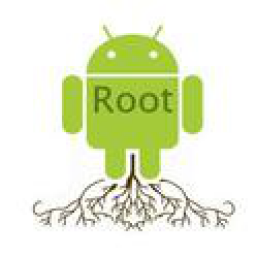





Comments 0